How to create twitter ad account and launch twitter ad campaign?
- You need to have twitter account for creating twitter ad account.
Login to your twitter account
The twitter account will be linked to twitter ads account.
Click on ads.twitter.com
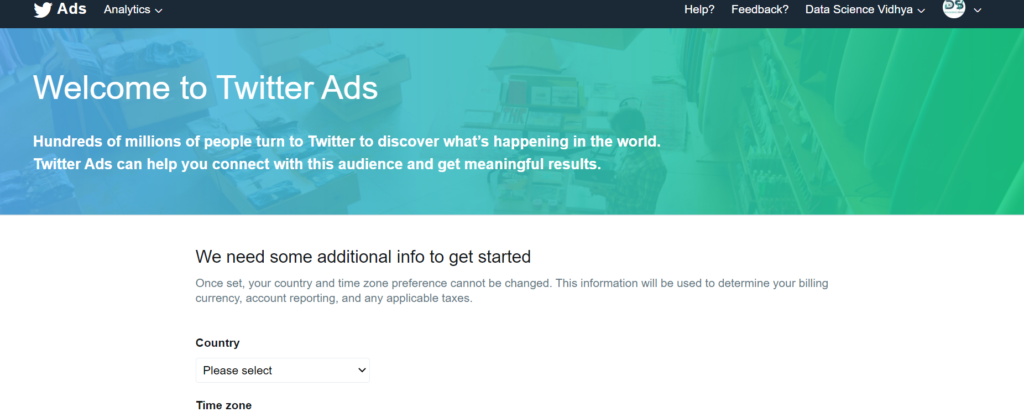
Select your country
Select your time zone
Click on “Let’s go”
This will take you to the campaign objective page.
You can decide what campaign you would like to run.
Let us say our objective is to drive traffic to the website
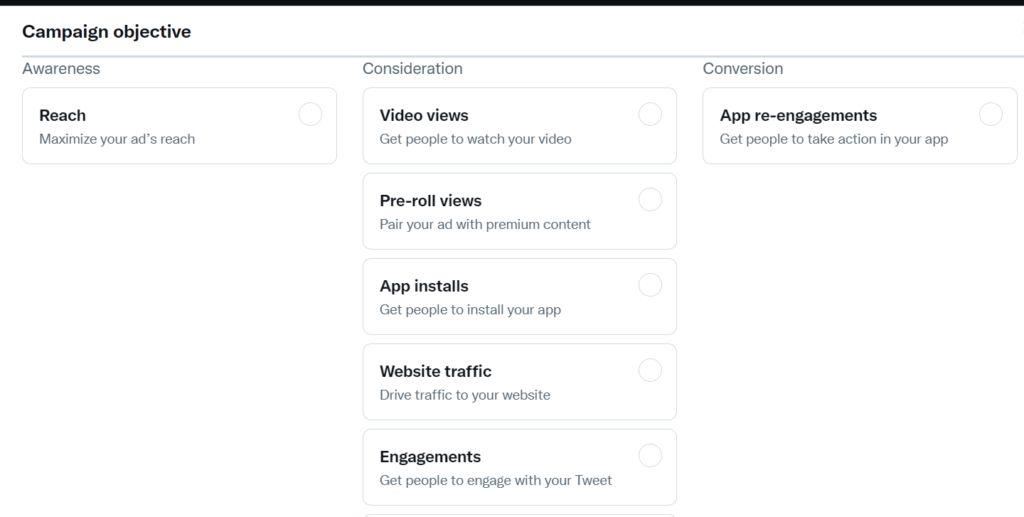
Click on next
Enter the name of the campaign
Enter the funding source
Enter the Daily budget
Enter the start and end date of the campaign
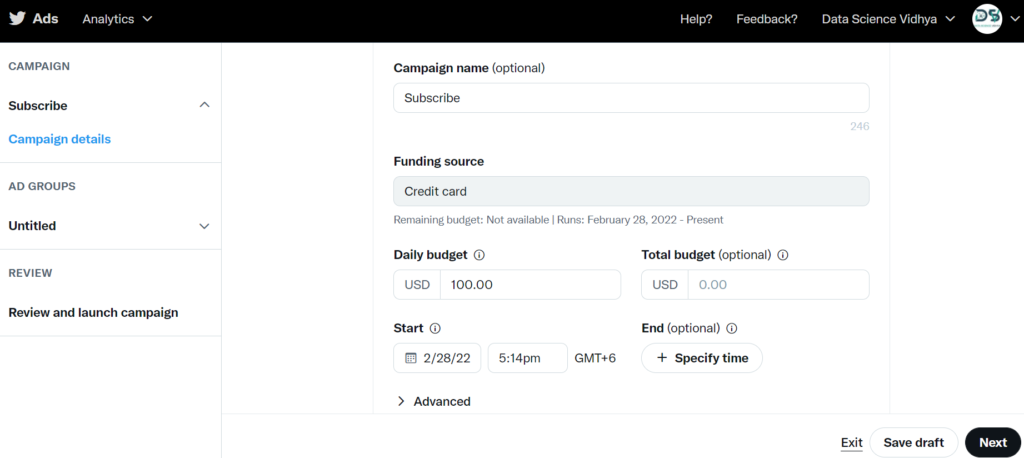
Click next
Enter Ad group details
Enter “Total ad group budget”
Yoast SEO
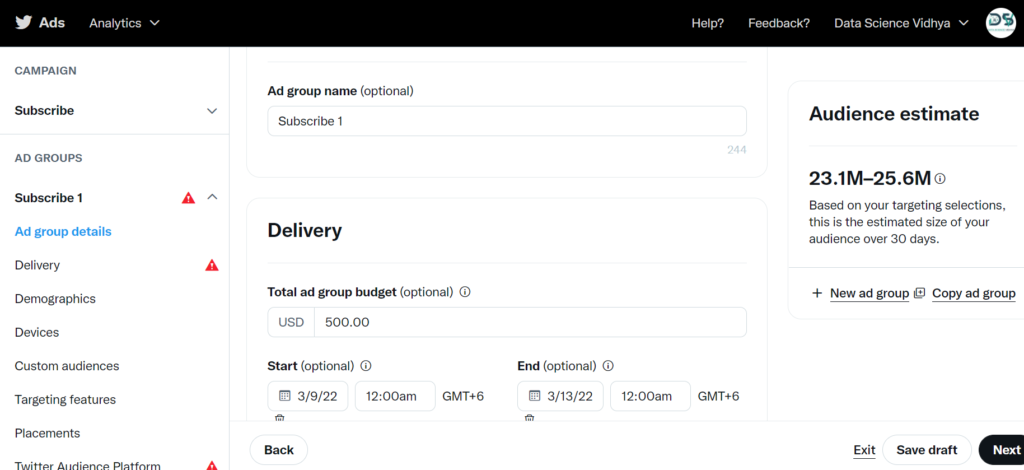
Select “Goals” – Site visits, link clicks or conversion
Click on “site event” then create “Site event”
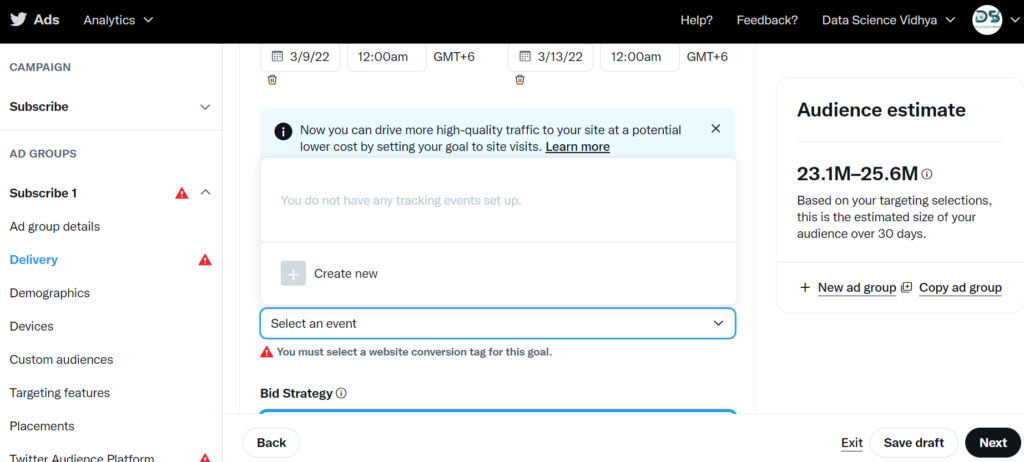
Create the website universal t
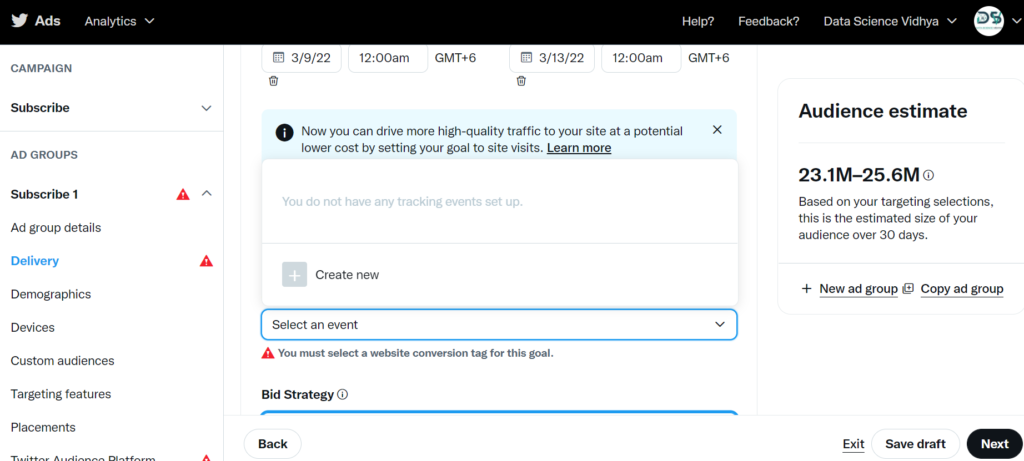
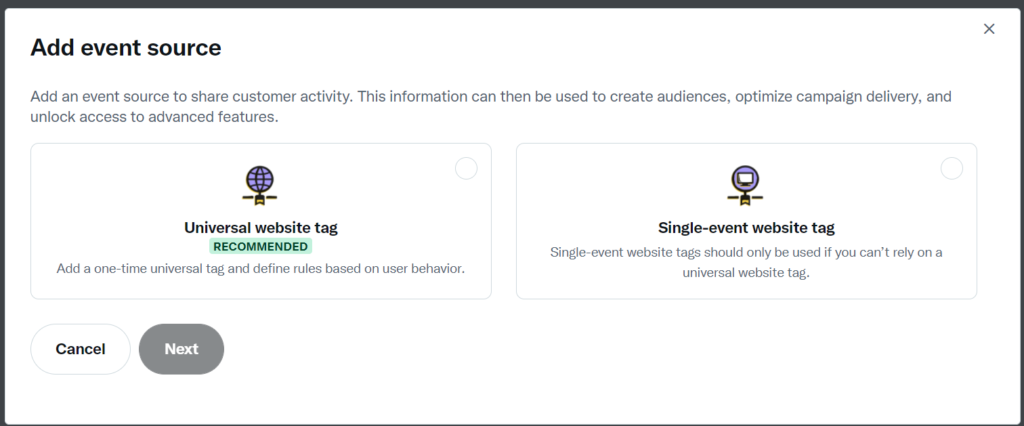
Copy or download the code snippet below and paste it before the </head> HTML tag of all pages on your website.
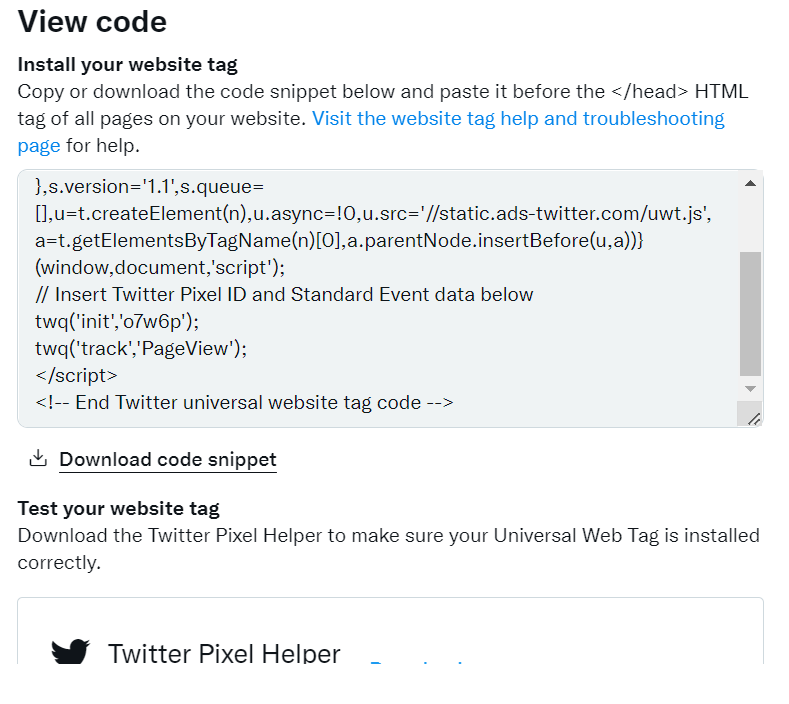
You may also download and add the chrome extension to check whether tracking url is firing on your website or not.
Create event on your website.
The first event that you would like to track would be the website visit.
Click on add event
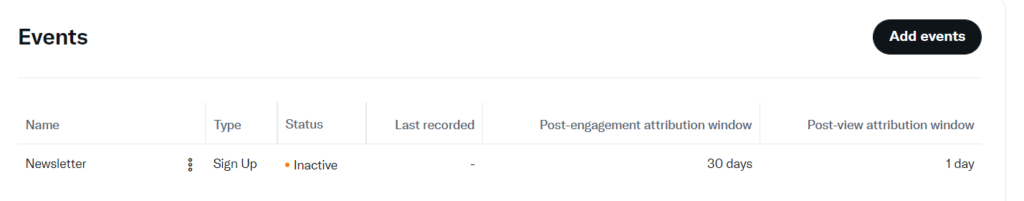
Enter the details of your events
The next event that you would like to add would be newsletter sign up. Enter the exact url that you would like to track after the sign up of the newsletter as given below
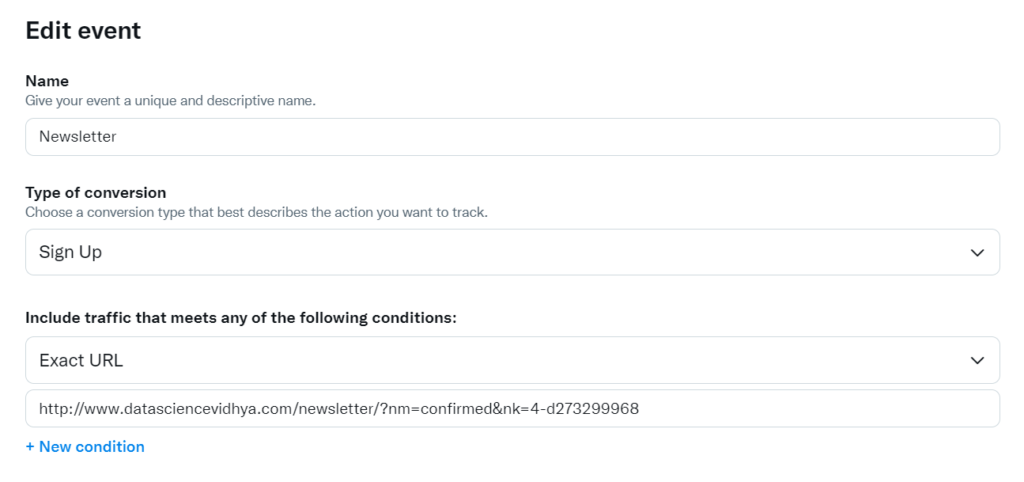
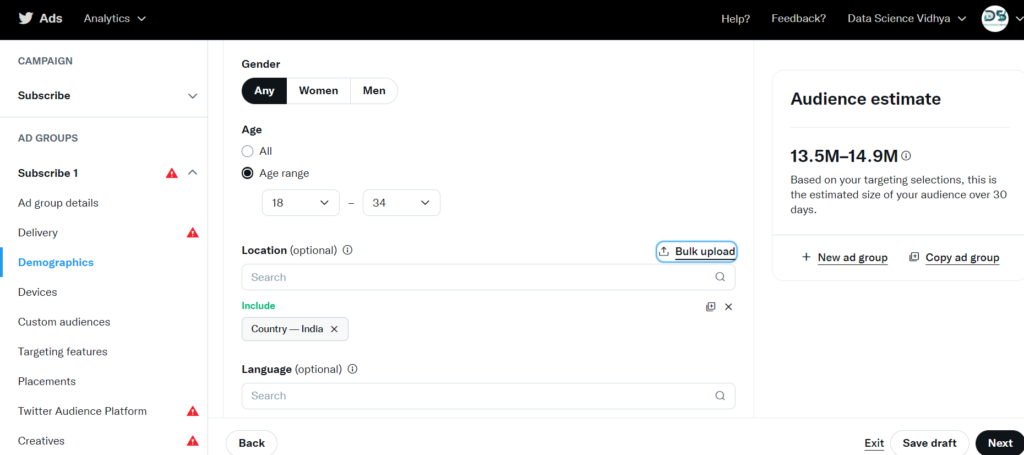
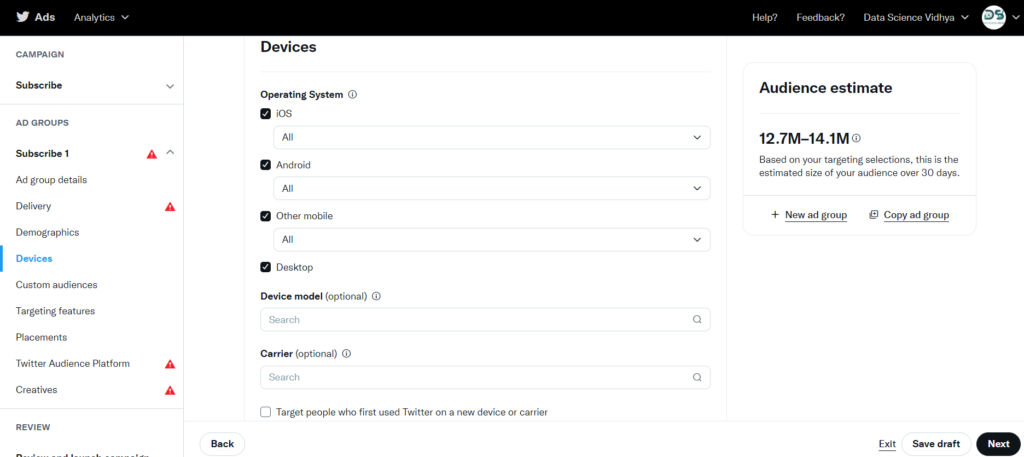
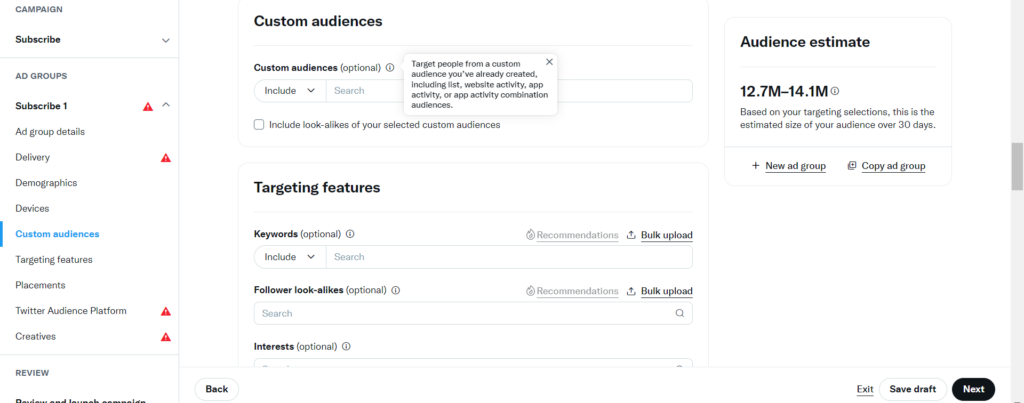
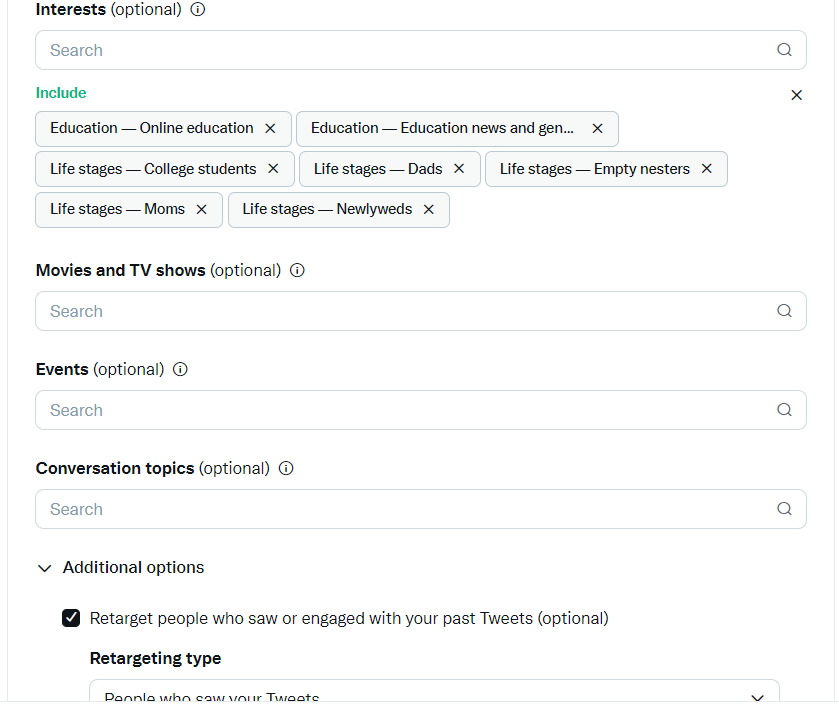
Switch off your Twitter Audience campaign – Twitter Audience Platform
“You need to select at least one Tweet to launch this campaign.“
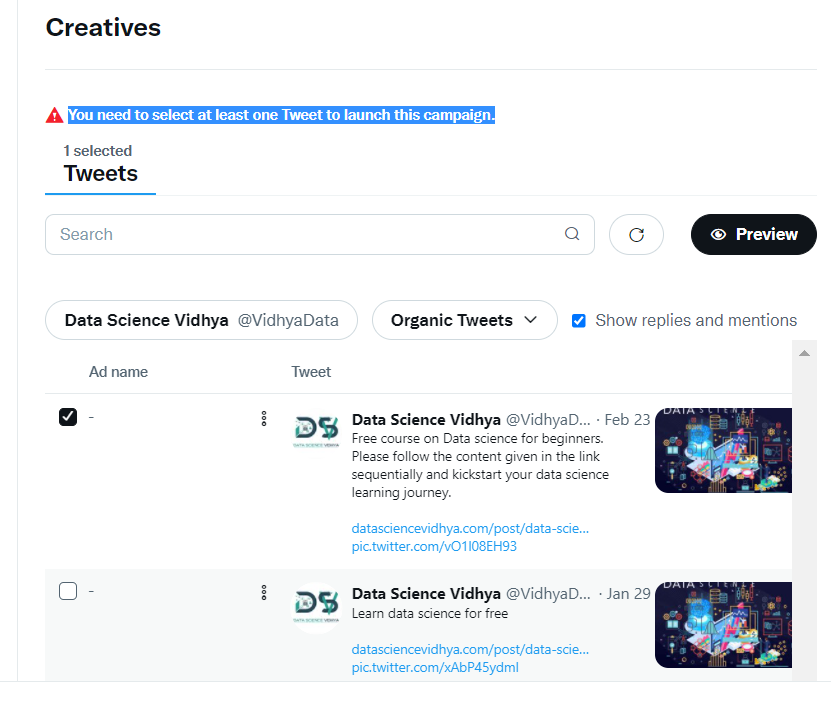
Click next and your campaign set up is completed.

