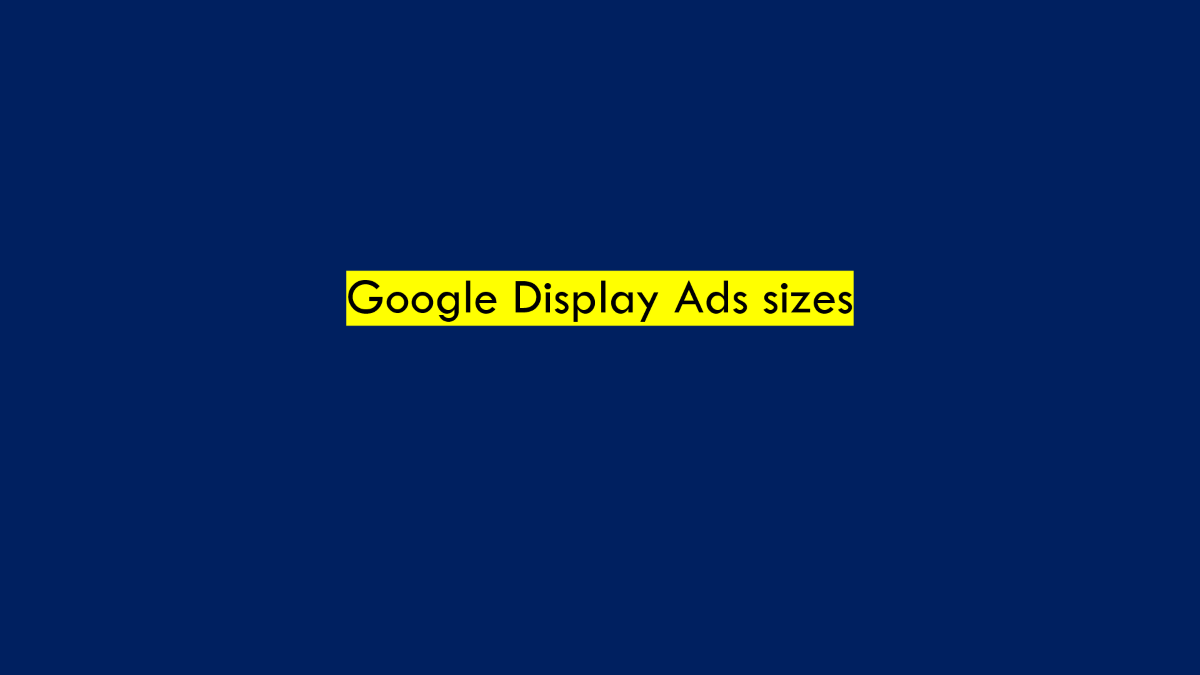How to set up canonical url for a wordpress website?
What is Canonical URL?
Google refers a canonical URL as the URL of a page that Google chose as the most representative from a set of duplicate pages. For example, http://www.datasciencevidhya.com/ and https://www.datasciencevidhya.com/ they are duplicate pages with the same content – one page without SSL certificate and one with SSL certificate leading to having duplicate content. Google search engine faces problems as to how to index such type of content. Then, you have to set up canonical URL to inform the search engine the most representative URL of the duplicate pages.
Let us try to understand how to create a canonical URL for a WordPress website.
You will need a Yoast plugin to do this on your word press website. You need to Login to your WordPress website. In your CMS, go to pages and find out the home page of your website. Click on the edit button of the page and scroll down your Yoast SEO Plug in on the same page. Browse through the page to locate “Advanced button” in the Yoast SEO. After going to the advanced action option browse down and you will have a tab named canonical URL in the tab enter the URL http://www.datasciencevidhya.com of your page as canonical URL.