Step by step approach to design and launch of Linkedin Ads?
Looking to target key players in the digital economy? LinkedIn Ads can be your secret weapon. This platform allows you to reach a highly engaged audience of professionals across various digital sectors. Let’s dive into the journey of launching a campaign on Linkedin.
STEP 1: Choose ‘Create Campaign’

STEP 2: Name the Campaign. Here, we are launching a campaign for Maybelline The Colossal Mascara. Hence, we named it as “Maybelline The Colossal Mascara”
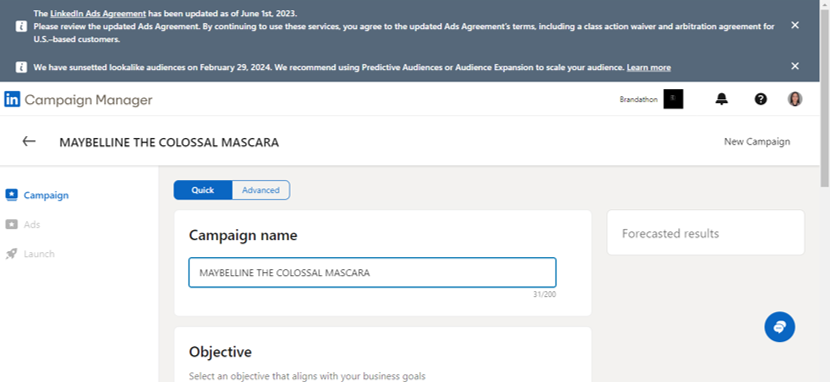
STEP 3: In accordance to your objective of making the ad you may choose the objective. For this example, we have taken it as website traffic.

STEP 4: As per the Company’s niche, we select the target audience. For Maybelline, we have chosen the audience related to Beauty Industry.
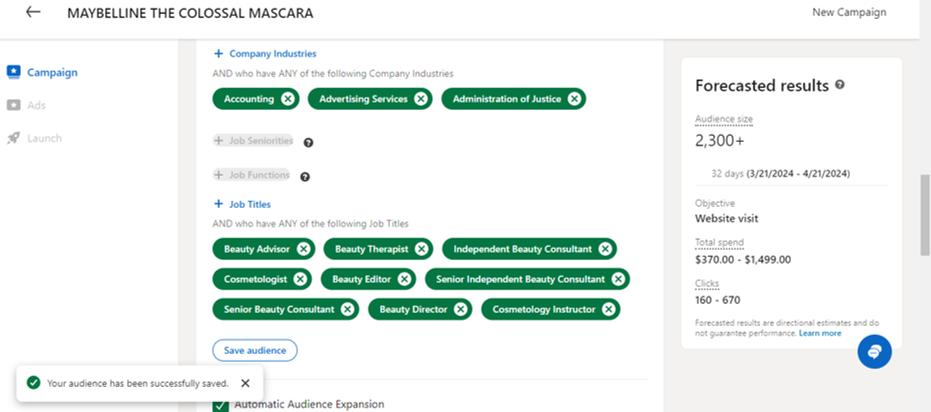
STEP 5: Set the Ad format. It talks about the form in which you wish to deliver your ad.

STEP 6: Set the budget and click on “Save and Continue ” This marks the creation of you Ad group. Under this Ad group, you will then create you Ad and publish the same.

STEP 7: Now, we start with the AD creation. Click on ‘New.’

STEP 8: Add details. The following are the details put for this Ad:
Name: Maybelline The Colossal Mascara
Introductory Text: Are you a beauty professional or makeup enthusiast always on the lookout for the next big thing? Look no further! Maybelline Colossal Mascara delivers dramatic volume and intense definition for a truly colossal lash effect. Its innovative “mega brush” and “clinically-tested formula” maximizes lash impact, leaving them clump-free and bold. Ready to experience the Colossal difference? Visit our website to learn more and shop now!
Destination URL: Here we have inserted the URL of the website of Maybelline.

STEP 9: Upload the images you want to display in your Ad. After selecting the image, add alt text for the same. Doing so provides context while the image is loading or if it fails to load entirely.


STEP 10: Add headline ad descriptions. The ones used in this example for the product are:
Headline: Mascara Not Delivering? Discover Maybelline Colossal’s Volume Revolution!
Description: Get the colossal lashes you deserve! Visit our website to learn more about Maybelline Colossal Mascara and discover the perfect shade for you. Shop now and experience the difference!

STEP 11: Save the Ad.

After this, you will land on Launch page.
What makes the Linkedin Ads unique?
- Targeted Reach: Go beyond demographics. Target by industry, job title, company size, and even skills to reach the most relevant decision-makers.
- Ad Formats: Choose from engaging formats like sponsored content, video ads, or text ads to showcase your investment opportunity or connect with potential partners.
- Brand Awareness & Lead Generation: Increase brand visibility or generate qualified leads for your digital initiatives.
